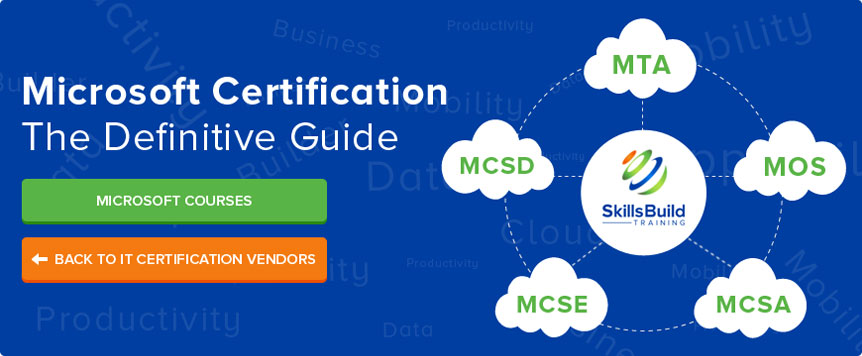| Certification Category |
Certification Levels |
Certificate Options |
Certification Courses/ Exams |
Outlined Breakdown |
|
Mobility
|
MTA—this validates your core technical knowledge of Microsoft IT Infrastructure. |
MTA certificates in—IT Infrastructure, Database. |
MTA Exams— Windows Server Admin Fundamentals, Mobility and Device Fundamentals |
In the mobility certificate niche, the key technologies covered are; Windows Systems Center, Microsoft Intune, Azure Active Directory. |
| MCSA—this validates your ability to deploy and configure Microsoft mobility systems. |
MCSA certificates in—Windows 10. |
MCSA Exams—Installing and configuring Windows 10 and configuring Windows Devices. |
It is important to note that having an MTA certificate is a pre-requisite for pursuing an MCSA. While MCSA certificate is a pre-requisite for obtaining an MCSE |
| MCSE—this validates your ability to manage Microsoft’s bring-your-own-device (BYOD) enterprise. |
MCSE certificates in –Mobility |
MCSE Exams—Deploying Windows Desktop and Enterprise Applications, Administering Systems Center Configuration Manager and Intune, Planning for and Managing Devices in the Enterprise. |
|
Cloud
|
MTA—this validates your core understanding of Microsoft Cloud platform and infrastructure. |
MTA—IT Infrastructure |
MTA Exams—Windows Server Administration Fundamentals, Cloud Fundamentals, Security Fundamentals. |
In the cloud certification niche key technologies include; Microsoft Azure, Windows Server Virtualization. |
| MCSA—this highlights your expertise with Microsoft cloud technologies and infrastructures. |
MCSA—Cloud Platform, Linux on Azure, Windows Server 2012, Windows Server 2016. |
MCSA Exams—Developing Microsoft Azure Solutions, Implementing Microsoft Azure Infrastructure Solutions. |
Obtaining an MCSA is a prerequisite for getting an MCSE certificate. |
| MCSE—this shows that you have acquired the necessary skills to run a modern data centre efficiently. |
MCSE—Cloud Platform and Infrastructure. |
MCSE Exams—Developing and Implementing Cloud Data Platform Solutions, Securing Windows Server 2016, Monitoring and Operating a Private Cloud, Configuring and Deploying a Private Cloud. |
|
Productivity
|
MOS—this validates your understanding of Microsoft Office 365. |
MOS—Microsoft Office Specialization, MOS Expert 2013, 2016. MOS Master 2013, 2016. |
MOS Exams—Microsoft Word 2013 Expert, Microsoft Word 2016 Expert, Microsoft Access 2016, Outlook 2016, PowerPoint 2016. |
The key technologies to have a knowledge of include; Office 365, Exchange, SharePoint and Skype for Business. |
| MCSA—this validates your abilities as a SaaS professional with Office 365, SharePoint and Skype for Business. |
MCSA—Office 365. |
MCSE—Designing and Deploying Microsoft Exchange Server 2016, Managing Microsoft SharePoint Server, Deploying Enterprise Voice with Skype, Core Solutions of Microsoft SharePoint, Advanced Solutions of Microsoft SharePoint Server. |
Obtaining an MOS certification is a prerequisite for pursuing more advanced productivity certifications. |
| MCSE—this showcases your ability as a network or computer systems administrator. |
MCSE–Productivity |
|
Data
|
MTA—this validates your understanding of data management and analytics. |
MTA—Database |
MTA Exams—Database Fundamentals. |
The key technology to build your knowledge in is: SQL Servers. |
| MCSA—this validates your abilities to extract, transform, load and integrate data warehousing. |
MCSA—SQL 2016 BI Development, SQL 2016 Database Admin, SQL 2016 Database Development, SQL Server 2012/2014. |
MCSA Exams—Implementing a SQL Data Warehouse, Developing SQL Data Models, Administering a SQL Database, Provisioning SQL Databases, Querying Microsoft SQL Server 2012/2014, Administering Microsoft SQL Server 2012/2014 Databases etc. |
As expected, obtaining an MTA is a prerequisite for getting your MCSA certificate. While getting an MCSA is also a prerequisite for an MCSE certificate. |
| MCSE—this highlights your ability to access and receive insights from data using Microsoft data management infrastructures. |
MCSE—Business Applications, Data Management and Analytics. |
MCSE Exams—Microsoft Dynamics 365 for Sales, Microsoft Dynamics 365 for Customer Service, Microsoft Dynamics AX-Financials, |
| MCSE—Designing and Implementing Cloud Data Platform Solutions, Designing and Implementing Big Data Analytics Solutions, Developing Microsoft SQL Server Databases, Designing Business Intelligence Solutions with Microsoft SQL Server. |
|
Business
|
MCSA—this validates your expertise at implementing Universal Windows Platform Apps to enhance user experiences across Windows devices. |
MCSA—Dynamics 365, Dynamics 365 for Operations. |
MCSA Exams—Microsoft Dynamics 365 Customer Engagement Online Deployment, Microsoft Dynamics 365 Customization and Configuration, Administering a Microsoft SQL Database Infrastructure, Microsoft Development AX Development Introduction. |
The key technologies to study when pursuing a Microsoft certificate in the business category includes: Microsoft Dynamics 365, SQL Server. |
| MCSE—this certificate sheds light on your ability to manage Microsoft business applications such as Microsoft Dynamics 365. |
MCSE—Business Applications |
MCSE Exams—Microsoft Dynamics 365 for Sales, Microsoft Dynamics 365 for Customer Service, Microsoft Dynamics AX-Financials, Microsoft Dynamics AX-Distribution and Trade. |
|
App Builder
|
MTA—validates your understanding of the fundamentals of software development. |
MTA—Developer |
MTA Exams—Software Development Fundamentals, HTML5 App Development Fundamentals, Introduction to Programming with Block-based Languages. |
The Key technologies anyone interested in a Microsoft App builder certificate should focus on include: C#, Visual Studio, .NET, CSS3, HTML5, JavaScript, ASP.NET MVC. |
| MCSA—this certification level validates your ability to implement Universal Windows Platform applications. |
MCSA—Universal Windows Platform, Web Applications |
MCSA Exams—Programming in C#, Developing Mobile Apps, Programming in HTML5 with JavaScript and CSS3, Developing ASP.NET MVC Web Applications. |
For App Builder certifications, the MTA certificate is a prerequisite for MCSA and MCSA is a prerequisite for pursuing an MCSD certificate. |
| MCSD—this highlights the technical abilities you have acquired for building mobile and web applications. |
MCSD—App Builder. |
MCSD Exams—Architecting Microsoft Azure Solutions, Universal Windows Platform-App Data, Services and Coding Patterns, Software Testing with Visual Studios etc. |